
Pros
- Great picture quality, even in night vision mode
- Waterproof construction
- Smart home ready
- Very easy to install and set up
- Great app and web portal
Cons
- Exposed power cable makes it less waterproof than other outdoor cameras
- Requires a cloud subscription
- Limited notifications
- Not tamper-proof
There are quite a number of non-negotiable features when people look for an outdoor security camera. They should be well-built, weatherproof and takes great quality images so they can be of any use at all. Since they’ll be placed outside, they have to be better, so it’s best if you don’t settle for a less than stellar pick.
When it comes to the most impressive DIY security cameras, however, the Nest Cam Outdoor Security Camera is always among the top contenders. With its design and range of features, it’s always one of the most highly recommended options out there. While it’s not perfect, it has everything you need in a reliable outdoor camera.
Thinking of getting one? Learn more about this product in our review.
Detailed Nest Cam Outdoor Review
Design and Features

So let’s start off with how the Nest Cam Outdoor looks. The camera looks good with its white color and convex shape that makes it look like a teacup. It’s minimalist and unobtrusive so it can easily blend in with most contemporary home’s style and architecture. As it’s also relatively small, it won’t exactly stick out like a sore thumb in many setups.
Despite its modern design, it’s still pretty easy to tell that this item is a camera and not just an oddly placed light fixture. With its black faceplate, large lens and pulsing status light, those who’ll see it will know that you’re watching them through the camera.
Its sleek design, however, is somewhat disrupted by its power cord. While it’s not as striking as the other Nest Cam’s, it’s still out in the open. Because of this, some aren’t too confident with the weatherproofing of the Nest Cam Outdoor. What you should know about it, though, is that the power cord are nicely designed for effective weatherproofing. It has a waterproof junction so even if it gets rained on, water and moisture won’t easily get into its interiors.
One issue about its design, however, is its magnetic attachment to its base. It’s not meant to lock into the base so it can be easily pulled off from its mount. If you’re going to put it outside your home, there’s a chance that it can get taken away if not well mounted.
Setup and Usage
Nest cams became a hit for its very simple installation and setup so you can expect the same from their outdoor model. It comes with everything that you need in mounting the camera outside from the screws to the cables and base.
Due to the placement of its power cable, you also don’t have to drill big holes into your wall like you would with the cameras that come with concealed cables. They can run along your walls since they’re heavy-duty anyway, saving you from the hassle of a major wiring project.
As for it’s mounting, the hardest part would be to place it way out of easy reach. Since the camera isn’t locked on the base, it can be plucked right out of its base with general ease so make things a bit harder for thieves by placing it high up on your wall.
Getting the camera up and running is perfectly simple. You just need to power it up, connect it to your wireless network and smartphone app, tweak its settings, and that’s pretty much it.
Video Quality
Next to its ease of use, the Nest Cam Outdoor’s video quality also wins lots of people over. It offers true 1080p resolution as it doesn’t just have a high-caliber lens but as it also has an all-glass lens, so you won’t lose image quality. As a result, its pictures are sharp and clean.
With the addition of 850nm infrared LEDs, you can also get high-quality pictures from this camera in its night vision mode. You can clearly make out the stuff it’s recorded in the dark, especially when it’s just a few feet away from the camera.
Paired with a 130-degree field of view, you’ll also get great coverage with this camera.
Track and Zoom
While it doesn’t have a tracking feature, this device has an 8x digital zoom which will let you see every detail in your footage.
Audio Quality
The sound capabilities of this camera are also impressive. The mic can pick up subtle sounds so you’ll be able to hear them in your live streams and recordings. It’s also clear enough for two-way talk, allowing you to understand what the person in front of the camera is saying in case you need to exchange some words with them. The speaker is also good as it provides clear two-way talk.
Motion and Sound Detection
Like other IP cameras, the Nest Cam Outdoor is also equipped with both sound and motion sensors. Its motion sensors are actually quite sensitive. Luckily, it’s quite smart that it’s capable of distinguishing the difference between random movements and people. While it doesn’t always recognize people, it’s still pretty smart as it always confirms that it detected motion before sending an alert through the app.
Aside from motion detection, it also detects sounds. If it hears a loud bang that it things you should be aware of, it will send you a notification with a snapshot as well.
True to the Nest cam tradition, however, this item also doesn’t just start recording upon getting its motion sensors tripped. It continuously records instead, so you can always log in to the app or web portal to monitor your property.
If you don’t want it to continuously record, however, you can use its Home/Away feature which will let you record nonstop when you’re not home and then stop recording altogether when it detects your phone to be within the vicinity.
Cloud Storage Costs
Based on lots of people’s feedback, the main drawback of the Nest cams is its cloud storage requirement. Without subscribing, you’ll only be allowed to access the basic features of the camera like its 24/7 stream, 2-way audio, Home/Away Assist, and Zoom and Enhance. You’ll also be limited to accessing only the most recent 3 hours worth of snapshots without a Nest Aware subscription.
If you’re going to shell out extra cash on the cloud service, how much do you need to spend? For a 30-day rollover history, you’ll need to pay $6 monthly or $60 annually. For a 60-day plan, you’ll be billed $12 monthly or $120 annually with additional rates if you’ll add more cameras to your network. These are actually the latest rates Google rolled out just in October 2019, in an effort to make their services’ pricing friendlier to the general public.
Smart Home Compatibility
Since Nest is a line made to make your home smarter, it shouldn’t come as a surprise that the Nest Cam Outdoor is ready to be integrated into a smart home environment. It’s certainly compatible with other Nest smart products. It’s also compatible with Amazon Alexa and IFTTT.
Mobile Apps and Web Portals
Last but not least, Nest’s app and web portal are very easy to work with, so if you’re after something that’s easy to operate and use, the Nest Cam Outdoor will surely appeal to you. The intuitive user interface of its website and smartphone app makes highly preferred by many.
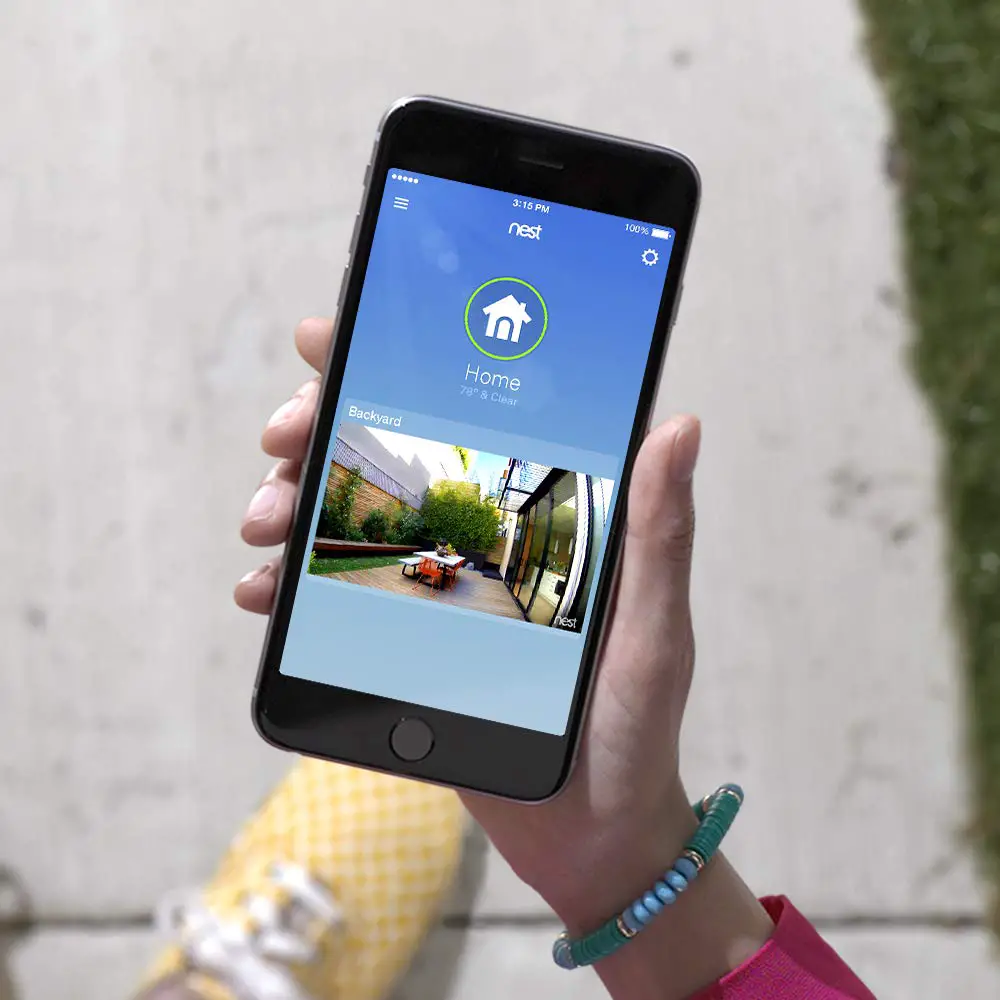
FAQs
Is the Nest Outdoor Camera waterproof?
Yes, the Nest Outdoor Camera is waterproof with its IP65 rating. However, the power connection of this camera is not entirely covered, so some folks aren’t too confident about leaving it exposed to the elements. Some even go as far as saying that it’s only ideal for light sprays of water and nothing more.
Does the Nest Cam Outdoor have night vision?
Yes, it has a clear and bright night vision mode.
What is the length of the power cable provided with the Nest Outdoor Cam?
The power cord of the Nest Outdoor Cam measures 25 ft in total. It has two parts, however, the first is the part that you connect to the unit which is 10 ft long. You can then connect it to a power brick or to a weatherproof extension cable that adds 15 ft more to its length.
Conclusion
With its solid set of features and its outstanding performance, the Nest Cam Outdoor Security Camera really makes a solid case for itself. And now that Google made its Nest Aware plans friendlier, it just became a more attractive option for many.